Self-reflection
The final step in Writer’s Universe is to self-reflect on the writing process so that you can improve your writing skills for the next project.
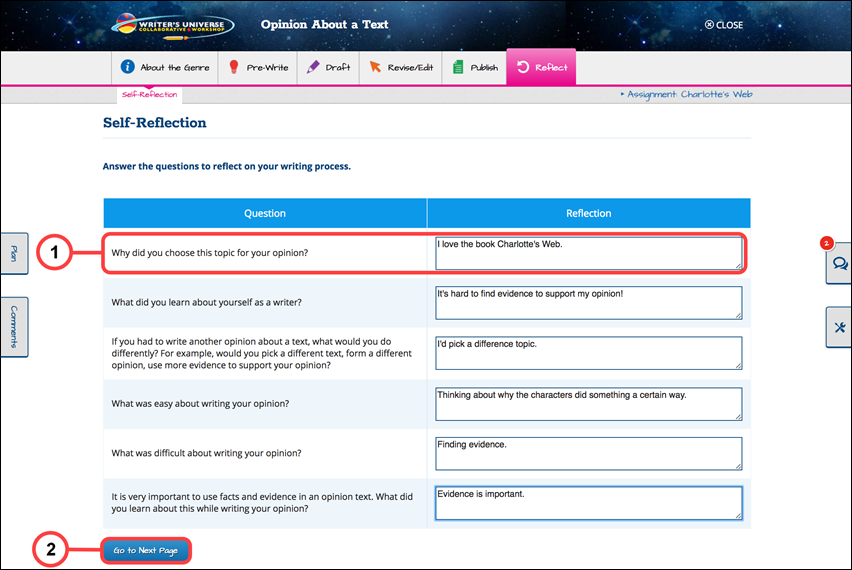
- Read each question in the left column and type a response into the text box on the right.
- Click Go to Next Page to submit your responses. A message box appears to make sure you are ready to submit this work to your teacher.
- Click Yes, submit to continue.
- Click No, return to the project to stay on the self-reflection step.
Congratulations! You have completed your Writer’s Universe project! After your teacher evaluates your project, you’ll receive a message in the project’s chat room and in your Benchmark Universe Inbox. Click the link to be brought right back into your project to view the evaluation.
Last Updated: June 30, 2022
